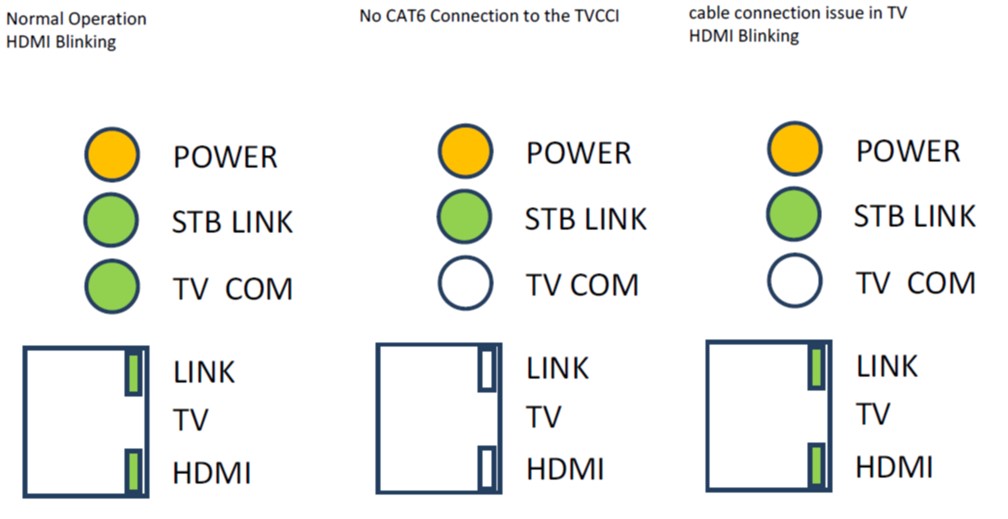
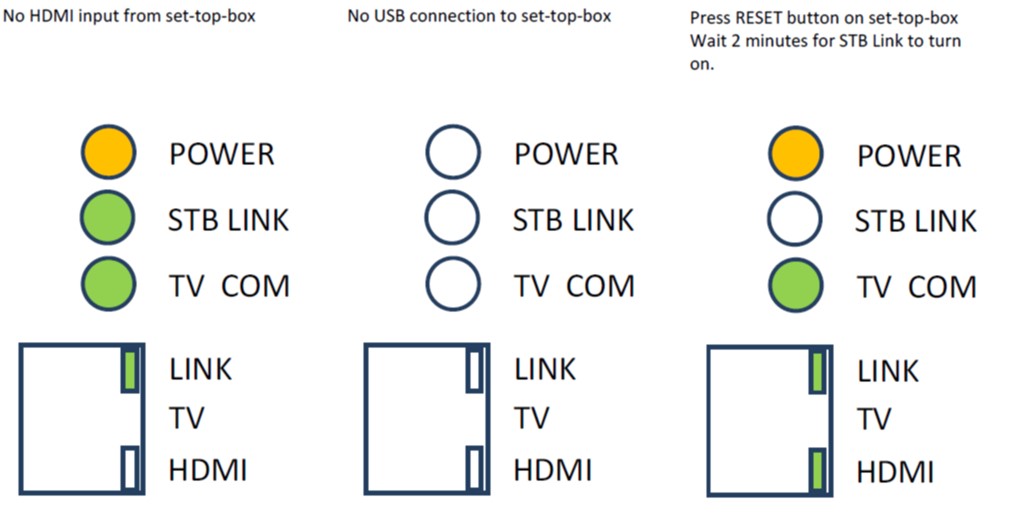
Below is an explanation of each of the minimod LED indicators. Refer to these for troubleshooting of the installation. See Quick troubleshooting guide on the next page.
ON – Yellow Solid – Indicates that the minimod processor has power and is running properly.
OFF – No power supplied to the minimod, either through the USB or power connector.
Note: If a DirecTV box is not used or is used but not connected with the USB cable, this LED will not be active. The minimod box can be powered with an separate wall wart and the IR output used to control the set-top-box.
ON – Green – Indicates communication between the minimod and the DirecTV set-top-box. It may take up to 2 minutes after power is cycled before the light will turn on.
OFF – No set-top-box communication. Check USB cable connection. Cycle power to set-top-box.
ON – Green – Indicates communication to the remote TV. This may blink occasionally indicating TV communication.
OFF – No TV communication. If this light is off and the TV LINK light is on solid, there is a CCI cable connection problem inside the TV.
ON – Green – Solid – Indicates an active connection to the remote TV. This indicator is different in functionality than the TV COMM led. This indicates the CAT6 cable connection is good between the minimod and the TV, but not necessarily communication communication to the TV board. See the TV COMM description above.
OFF – No CAT6 connection to the TV. If this light is off and the POWER light is on solid, there is a CAT6 cable connection problem between the minimod and the TV.
ON – Green – Blinking – Indicates an active HDMI video stream connection to the TV. This indicator is different in functionality than the TV COMM led. This indicates the CAT6 cable connection is good between the minimod and the TV, but not necessarily communication communication to the TV board. See the TV COMM description above.
OFF – If this light is off and the TV LINK light is on, check the HDMI input connection. If both TV LINK and TV HDMI lights are off, there is no CAT6 connection to the TV. If this light is off and the POWER light is on solid, there is a CAT6 cable connection problem between the minimod and the TV. The HDMI input can be good and this light be off it the HDMI signal is not being received by the TV.

For 40 years, PDi has been a leader in serving healthcare providers with products to fit the demanding and evolving needs of healthcare environments. PDi sets the standard of excellence in customer service and support for healthcare entertainment systems.
Every step of the way, PDi ProServices ensures your needs are met. We assist early on with planning and site assessments for structural mounts and OSHPD/OPM designs. We evaluate TV equipment for reuse on retrofits. We build innovative solutions, and we are problem-solvers. We install, maintain, and always guarantee our work.

PDi offers a variety of proven, cost-effective ways to create the system that meets your next project. Give us a call at 800-628-9870 or complete the form below. Our team will be more than happy to work with you too. We’re here to help!